Scrum or Kanban? Real-World Project Examples
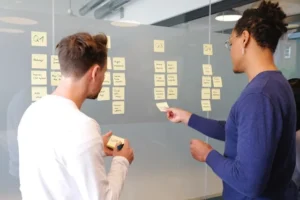 Have you ever had to pick between Scrum or Kanban for your project? Choosing the right agile framework is crucial for success. In the dynamic world of project management, flexibility, collaboration, and efficiency matter. It’s like choosing the perfect tool for the job. This article looks at real-world examples to help you understand when to use Scrum or Kanban. Whether you’re into software development, launching a product, or handling ongoing support tasks, I break down each framework to help you make an informed decision based on your project needs.🎯 Scrum Project Example: Developing a Mobile App
In the realm of software development, imagine a startup aiming to develop and launch a cutting-edge mobile app.
The Scrum framework proves to be highly effective in this scenario:
Project Overview:
Objective: Create and launch a feature-rich mobile app catering to a specific target audience.
Scrum Implementation:
Have you ever had to pick between Scrum or Kanban for your project? Choosing the right agile framework is crucial for success. In the dynamic world of project management, flexibility, collaboration, and efficiency matter. It’s like choosing the perfect tool for the job. This article looks at real-world examples to help you understand when to use Scrum or Kanban. Whether you’re into software development, launching a product, or handling ongoing support tasks, I break down each framework to help you make an informed decision based on your project needs.🎯 Scrum Project Example: Developing a Mobile App
In the realm of software development, imagine a startup aiming to develop and launch a cutting-edge mobile app.
The Scrum framework proves to be highly effective in this scenario:
Project Overview:
Objective: Create and launch a feature-rich mobile app catering to a specific target audience.
Scrum Implementation:
- Product Backlog Creation: The Scrum team collaborates to create a product backlog, outlining all the features and functionalities required for the app. This includes user stories, acceptance criteria, and prioritization.
- Sprint Planning: Sprint planning sessions are held at the beginning of each sprint (typically two weeks). The team, led by the Scrum Master and Product Owner, selects high-priority items from the product backlog to work on during the sprint.
- Daily Stand-ups: The development team conducts daily stand-up meetings to discuss progress, challenges, and plans. This fosters communication and ensures everyone is aligned towards sprint goals.
- Sprint Review: At the end of each sprint, a sprint review is conducted to showcase the completed features to stakeholders. Feedback is gathered for continuous improvement.
- Sprint Retrospective: The team reflects on the sprint’s successes and challenges in a retrospective meeting. Lessons learned are used to enhance future sprints.
- Iterative Development: The Scrum team follows this cycle of planning, executing, reviewing, and adapting in subsequent sprints until the mobile app is ready for a comprehensive release.
- Visual Board Setup: The IT support team establishes a Kanban board with columns representing different stages of ticket resolution—From “To-Do” and “In Progress” to “Testing” and “Resolved.”
- Work Item Prioritization: Support tickets are added to the “To-Do” column and prioritized based on urgency and impact. Team members pull items into the “In Progress” column based on their capacity.
- Continuous Flow: Work items flow continuously through the Kanban board. The team focuses on completing and moving tasks to the “Resolved” column promptly.
- WIP Limits: Work-in-progress (WIP) limits are set for each column to prevent overload and maintain a steady workflow. This ensures that the team doesn’t take on more tasks than they can handle at once.
- Visual Management: The visual aspect of the Kanban board allows team members to quickly assess the status of each ticket, promoting transparency and collaboration.
Share on


